

We provide laptop repair and upgrading services. We have trained engineers to handle all problems w.r.t. Software & Hardware issues.
304, Cama Industrial Estate,
Sunmill Compound, Lower Parel (W),
Mumbai - 400 013. India.
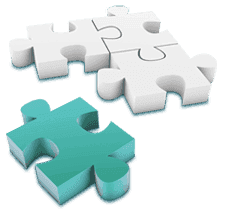
Every month our mailer, featuring an unique product, reaches 1,500 readers! Why don't you sign up, too?